Grammarly is a writing enhancement tool that helps user’s improve their grammar and spelling. It is a popular tool among student’s, professional’s, and anyone who want’s to improve their writing skill’s. You can access Premium with cookies
Grammarly offer’s a free version and a premium version. The free version include’s basic grammar and spelling check’s, while the premium version include’s more advanced check’s, such as punctuation, sentence structure, and style. The premium version also include’s a plagiarism checker, which is a useful tool for student’s and professional’s.
The tool can be used on multiple platform’s, such as a browser extension, desktop application, and mobile app. This make’s it easy for user’s to check their writing on the go. It can also be integrated with other tool’s like Microsoft Word, Google Doc’s, and LinkedIn.
Grammarly also offer’s a personalized writing feedback, which is generated based on the user’s writing style, level of education, and field of expertise. This feature is especially useful for student’s and professional’s, as it help’s them to improve their writing skill’s in a specific field.
Advance Grammar and Punctuation’s
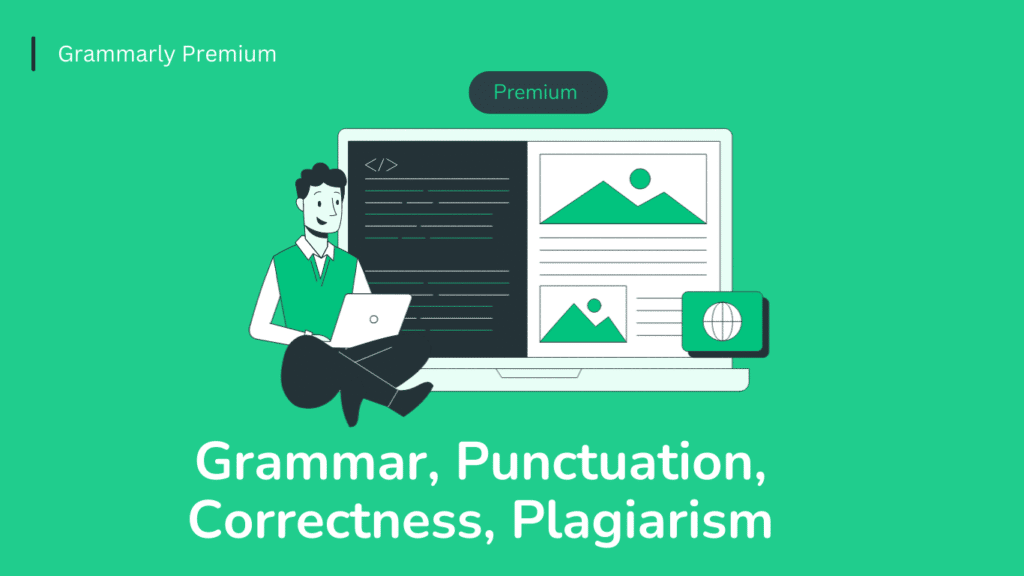
One of the major benefit’s of using Grammarly is that it help’s user’s to identify and correct error’s in their writing that they may not have noticed before. This improve’s their overall writing skill’s and make’s them more confident in their written communication.
In conclusion, Grammarly is a powerful writing enhancement tool that can help anyone improve their grammar and spelling. Its personalized feedback and various platform integration make it a valuable tool for student’s and professional’s alike. With the premium version, you can also check for plagiarism and improve your writing style. With daily updated premium account cookies, they can be used for free.
Plagiarism Detector
Grammarly’s premium plagiarism detector is a really handy tool for identifying any plagiarism in your writing. It checks for similarities between your text and existing content on the internet, so you can make sure you haven’t accidentally used someone else’s work. Whether it be a research paper, article or an assignment, this feature is really useful for students, teachers and professionals to ensure that their work is original and properly cited. It compares your text to billions of web pages and other documents, and highlights any matching or simmilar text. Plus it gives you a similarity score and a report that includes a list of sources where the matching text was found. It’s a must have tool for anyone who wants to make sure their work is 100% original.
Pros of Grammarly Premium
- 1. Advanced grammar and punctuation check: Grammarly Premium offers more advanced grammar and punctuation checking than the free version, helping users identify and correct errors that may have been missed.
2. Vocab enhancement suggestions: Grammarly Premium suggests alternative words and phrases to help users improve their writing style and make it more engaging.
3. Plagiarism detection: Grammarly Premium includes a plagiarism detector that compares text to billions of web pages and other documents, helping users ensure their work is original.
4. Writing style suggestions: Grammarly Premium provides suggestions for sentence structure, tone, and style, helping users improve the overall readability and cohesiveness of their writing.
5. Personalized feedback: Grammarly Premium offers personalized feedback on writing style, grammar, punctuation, and more, helping users to improve their writing skills over time.
6. Integration with Microsoft Office and Google Docs: Grammarly Premium can be integrated with Microsoft Office and Google Docs, allowing users to check their writing in real-time whilst they work.
7. Mobile app: Grammarly premium has a mobile app which makes it easy for users to check their writing on the go, and also helps user to improve their writing skills even when they are traveling.
Cons of Grammarly Premium
1. Cost: Grammarly Premium is a paid service, which can be a barrier for some users who may not want to spend money on a grammar checking tool.
2. False positives: Some users have reported that Grammarly Premium’s grammar and punctuation checking can flag errors that are actually correct, leading to confusion and frustration.
3. Limited to English Language: Grammarly Premium is primarily designed for checking the grammar and punctuation of texts written in English, which may not be useful for users who write in other languages.
4. Limited to online use: Grammarly Premium can only be used online, which can be a problem for users who need to work offline or don’t have internet connection.
5. May not catch all errors: Grammarly Premium, like any other grammar checking tool, is not perfect and may not catch all errors in a text.
6. Lack of customization: Some users have reported that Grammarly Premium’s suggestions and feedback can be too general or not specific enough to their needs.
7. May not catch all plagiarism: Grammarly Premium’s plagiarism detector can only compare text to a limited number of sources, so it may not be able to detect all instances of plagiarism.
What are Grammarly Premium Cookies?
Before proceeding with the use of these cookies, it is important to have a solid understanding of what cookies are and how they work.
Essentially, cookies are small pieces of data that are stored on a user’s computer when they log in to a Netflix account. These cookie files contain important information such as login details, IP addresses, and session information.
Grammarly Premium Cookies is also the same bunch of data that provides you with a premium subscription to Grammarly Completely for Free. You can have Grammarly premium Cookies help to bypass the Free Service to Premium in which a user carries some session of the premium account and import it into their own account. In this way, people get Grammarly Premium Account.
How to get grammarly cookies for free
To get Grammarly Cookies for Free. You can follow Below Steps to Import Cookie Directly into your browser and can enjoy Grammarly Premium Cookie.
- 1. Install the Google Chrome extension named “CookieEditor” from the Google Chrome Webstore
- 2. Open the Grammarly website and delete all existing cookies using CookieEditor.
- 3. Obtain Grammarly premium cookies from Below Links
- 4. Open the Grammarly website again and use CookieEditor to import the obtained premium cookies.
- 5. Click on the “Import” button and paste the cookies.
- 6. Refresh the page to apply the imported cookies.
STEP 1
Download this extension: Cookie-Editor
STEP 2
Import the Cookies as instructed above.
| SN | Grammarly Premium Cookies |
|---|---|
| Grammarly Premium Cookies #1 | Get Link |
| Grammarly Premium Cookies #2 | Get Link |
| Grammarly PRemium Cookies #3 | Get Link |
| Grammarly User and Pass | Get Link |
For the Password of Grammarly Premium User and Pass, Click Here
Please Don’t log out from Grammarly after your work. Just close your Browser. If It does not work, you can comment down we will update you as soon as possible.
If you’re looking for more information on how to access the premium features of Netflix through the use of cookies, we suggest checking out our other post on the topic. In that post, we go into more detail about the specific steps involved, as well as important considerations to keep in mind, such as the potential risks and downsides of using this method. Additionally, we provide additional resources and tips to help you make the most out of the Netflix .







